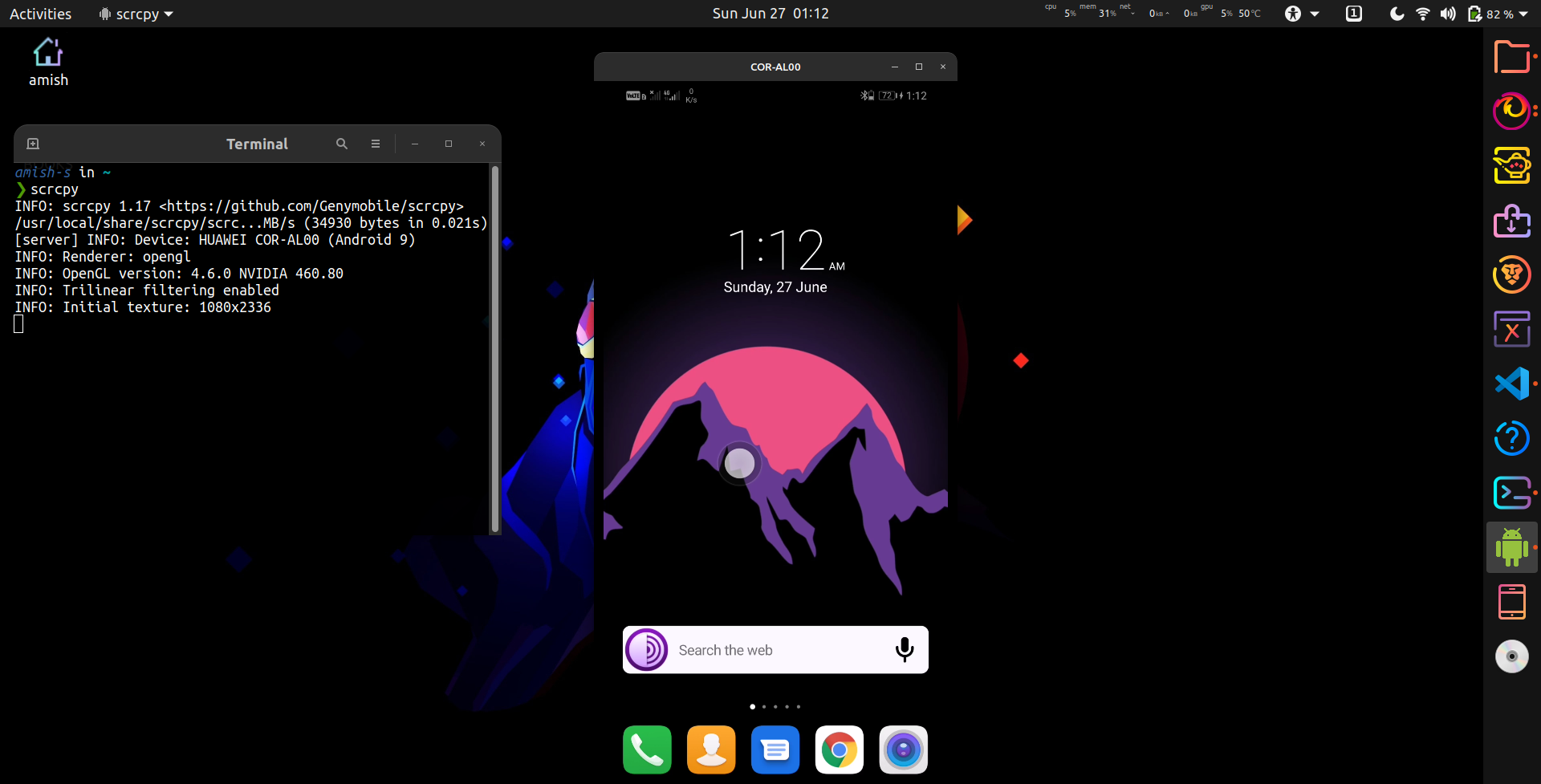Ever happen that you are working while you have your phone
plugged into your Laptop or your PC and you recieve a ton of
notifications ?
Well, sometimes having your mails, and web counter-parts of
the social media apps open across your workspace may become to
cumbersome (or irritating, in my case) and the only option
that remains is the inconvenience of picking up your phone and
looking up.
Though Microsoft's Phone app maybe a solution, but there's a
better alternative available, especially if you are a FOSS
enthusiast.
Screen copy is one of the best screen mirroring tools for Android
Apart from being free and open-sourced, it is blazing fast and is a very lightweight application. It allows you to mirror your Android phone to your PC and to directly operate it using PC peripherals like the keyboard and mouse. It supports seamless copy-paste between your phone and PC, work for both Macs and Windows PCs, and it’s also absolutely free.
The Android device can be connected using USB or over TCP/IP.
Scrcpy Install on Linux
For Debian and Ubuntu based Distro , it can be downloaded from the apt or the snap store.
sudo apt-get install scrcpy
A Snap package is also available.
For Arch Linux, an AUR package is available.
For Fedora, a COPR package is available
Scrcpy Install on Windows
For Windows, for simplicity, a prebuilt archive with all the dependencies (including adb) is available here.
Connection
For a USB based Connection, connect the android device to your machine and just type the following command on the Terminal.
scrcpy
NOTE : you need to have USB Debugging enable in your android device.
For Wireless Connection : We will use adb to connect the device via TCP/IP. For this, connect the android device with the PC using USB first. Then, run the following command to enable TCP/IP on your device.
adb tcpip 9000
The port 9000 is used here. You can use any port number you want.
Now, disconnect the android device from the PC and run the following command to connect with the device over TCP/IP.
adb connect IP_ADDR:9000
Replace IP_ADDR with the IP Address of your device. Then run the aplication.
scrcpy
Some Useful Tips
By default, right-click triggers BACK (or POWER on) and middle-click triggers HOME
Prevent the device from sleeping.
scrcpy --stay-awake
You can also record the screen while mirroring.
scrcpy --record myrecording.mp4
To diable control of the device from the Computer
scrcpy -n